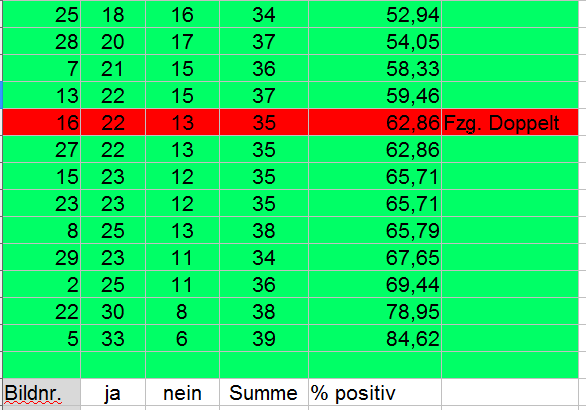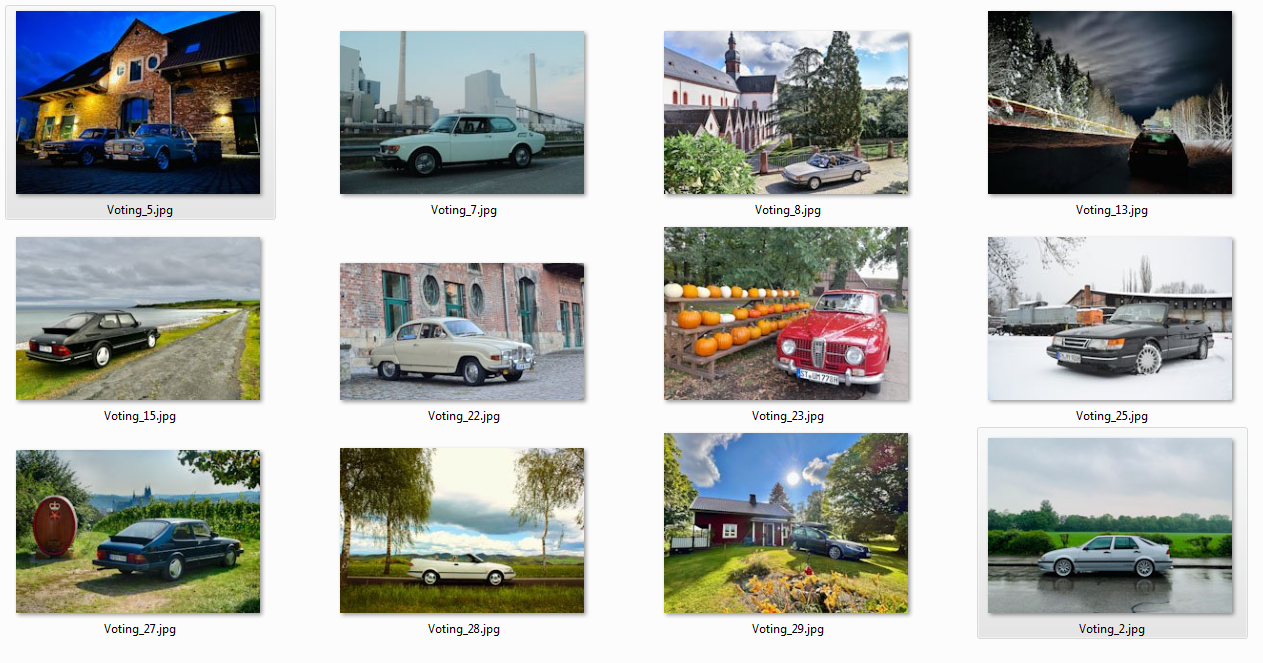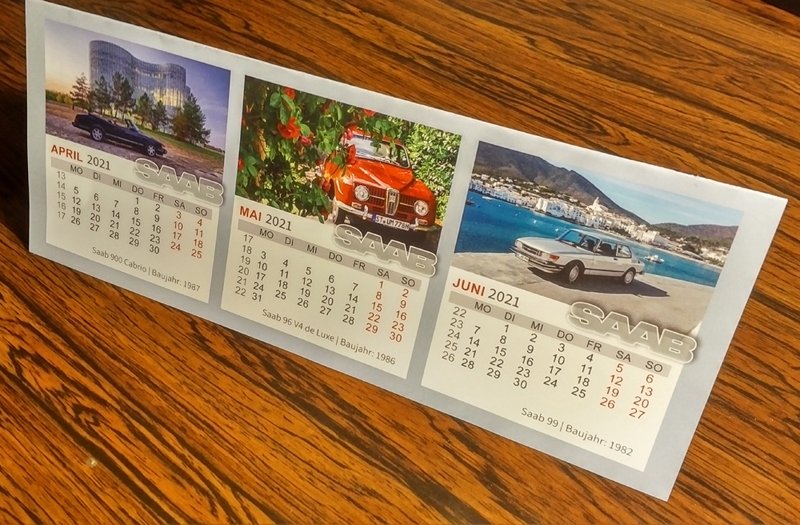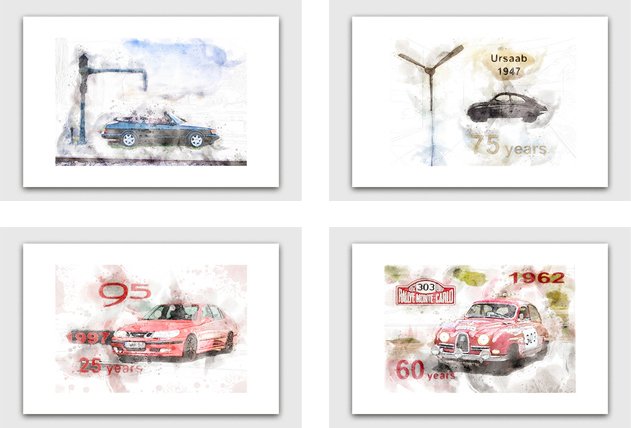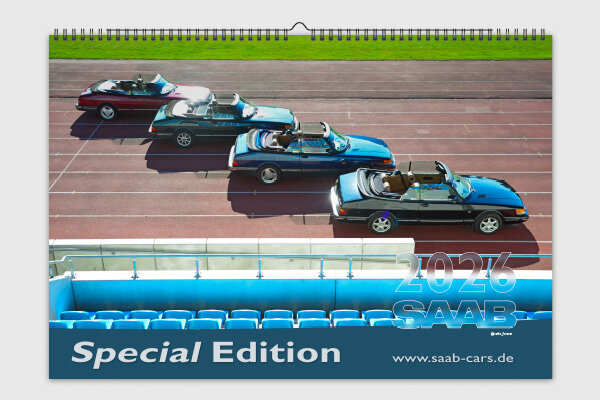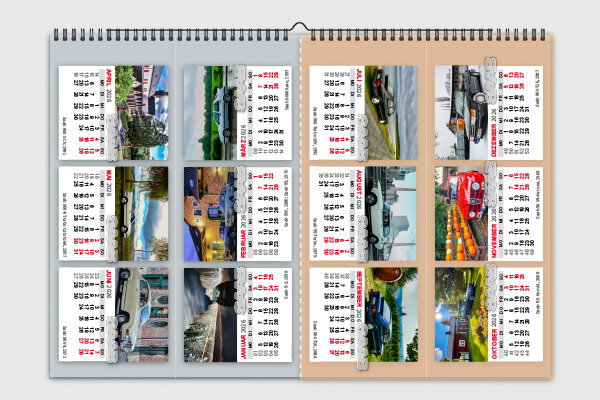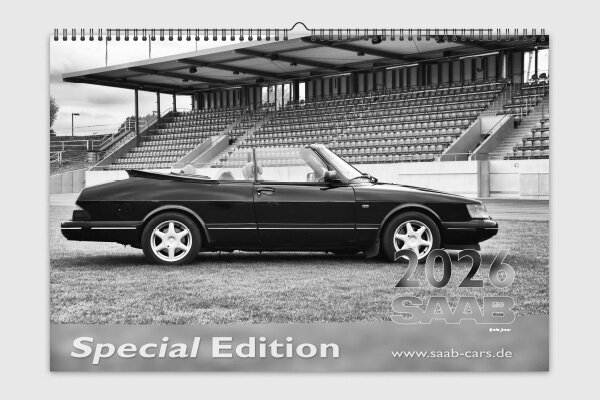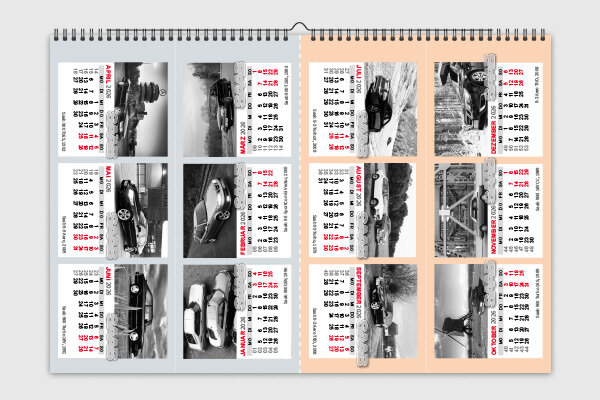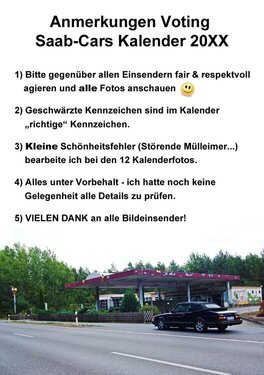Alle Beiträge von turbo_forever
-
Saab-Cars Kalender 2026 --> Bestellinformationen
Vielen Dank für die mega lieben Worte bei den Einsendungen - glaubt mir, in keinem Jahr habe ich mich so darüber gefreut wie dieses Jahr. Aber leider: mir fehlt die Zeit auf alle Mails zu antworten :( Deswegen hier an alle: Danke
-
Saab-Cars Kalender 2026 --> Bestellinformationen
- Saab-Cars Kalender 2026 --> Bestellinformationen
Es kann bestellt werden, die letzten Änderungen sind durch --> Kalender sind fertig Wo? Hier: https://www.pixelfoto-express.de/shop/browse/shopartikel/saab-shop Grundsätzlich ist damit zu rechnen, dass zwischen Bestellung und Lieferung einige Tage vergehen werden. Also bitte rechtzeitig bestellen Bestellt werden kann wieder direkt über den Laborshop, sehr bequem Falls etwas schief läuft: bitte kurze Mail an`s Labor, die kümmern sich sehr liebevoll um euch. Was gibt`s denn für tolle neue Sachen? Kunstdrucke: Sehr genial, das Labor garantiert für die Auflage, es gibt jeweils nur 99 Stk. Gedruckt auf hochwertigem Hahnemühle Papier, mit einem Prägestempel, Unterschrift & Zertifikat veredelt. Tassen (Keramik): Kissen und der mega süße Knuddel-Knuff-Elch: Und natürlich .... tadaaaa: 2 Kalender für 2026: Nächste Bitte: Bestellt möglichst nicht in letzter Minute, um die Abwicklung zu vereinfachen. Danke :) Lieferzeit beträgt zwischen 3 und 7 Tage - bitte nicht wundern! War noch etwas? Ah ja, genau, auf der 14. Seite befindet sich ein Tischkalender. Er fungiert gleichzeitig als Bildübersicht. 2x schneiden, 2x falten, fertig So sieht das dann aus (hier noch in der Version von einem vergangenen Jahr): Herzlichen Dank an alle die diese Kalender ermöglicht haben. Danke an alle Einsender der Fotos. In diesem Sinne: Viel Spaß beim Shoppen & mit den Kalendern, sowie eine angenehme Adventszeit Ich brauche Urlaub ... ...- Saab-Cars Kalender 2026 Bildersammelstelle eröffnet -» Kriterien Fotos einsenden -» Einsendeschluss: 27.September (Samstag)
Mit sehr hoher Wahrscheinlichkeit können ab nächster Woche ein Votingkalender und ein SW Kalender bestellt werden.- Voting Saab-Cars Kalender 2026 Foto 31
Wir sind bis Sonntag kurz nach 18:00 Uhr im Voting Herzlichen Dank an alle Bildeinsender ...- Voting Saab-Cars Kalender 2026 Foto 30
- Voting Saab-Cars Kalender 2026 Foto 29
- Voting Saab-Cars Kalender 2026 Foto 28
- Voting Saab-Cars Kalender 2026 Foto 27
- Voting Saab-Cars Kalender 2026 Foto 26
- Voting Saab-Cars Kalender 2026 Foto 25
- Voting Saab-Cars Kalender 2026 Foto 24
- Voting Saab-Cars Kalender 2026 Foto 23
- Voting Saab-Cars Kalender 2026 Foto 22
- Voting Saab-Cars Kalender 2026 Foto 21
- Voting Saab-Cars Kalender 2026 Foto 20
- Voting Saab-Cars Kalender 2026 Foto 19
- Voting Saab-Cars Kalender 2026 Foto 18
- Voting Saab-Cars Kalender 2026 Foto 17
Wichtige Informationen
Wir haben Cookies auf deinem Gerät gespeichert, um diese Website zu verbessern. Du kannst deine Cookie-Einstellungen anpassen, andernfalls gehen wir davon aus, dass du mit der Verwendung von Cookies einverstanden bist.
Navigation
Suchen
Configure browser push notifications
Chrome (Android)
- Tippen Sie auf das Schlosssymbol neben der Adressleiste.
- Tippen Sie auf Berechtigungen → Benachrichtigungen.
- Passen Sie Ihre Einstellungen an.
Chrome (Desktop)
- Click the padlock icon in the address bar.
- Select Site settings.
- Find Notifications and adjust your preference.
Safari (iOS 16.4+)
- Ensure the site is installed via Add to Home Screen.
- Open Settings App → Notifications.
- Find your app name and adjust your preference.
Safari (macOS)
- Go to Safari → Preferences.
- Click the Websites tab.
- Select Notifications in the sidebar.
- Find this website and adjust your preference.
Edge (Android)
- Tippen Sie auf das Schlosssymbol neben der Adressleiste.
- Tippen Sie auf Berechtigungen.
- Suchen Sie nach Benachrichtigungen und passen Sie Ihre Einstellungen an.
Edge (Desktop)
- Click the padlock icon in the address bar.
- Click Permissions for this site.
- Find Notifications and adjust your preference.
Firefox (Android)
- Gehen Sie zu Einstellungen → Site-Berechtigungen.
- Tippen Sie auf Benachrichtigungen.
- Suchen Sie diese Site in der Liste und passen Sie Ihre Einstellungen an.
Firefox (Desktop)
- Open Firefox Settings.
- Search for Notifications.
- Find this site in the list and adjust your preference.
- Saab-Cars Kalender 2026 --> Bestellinformationen